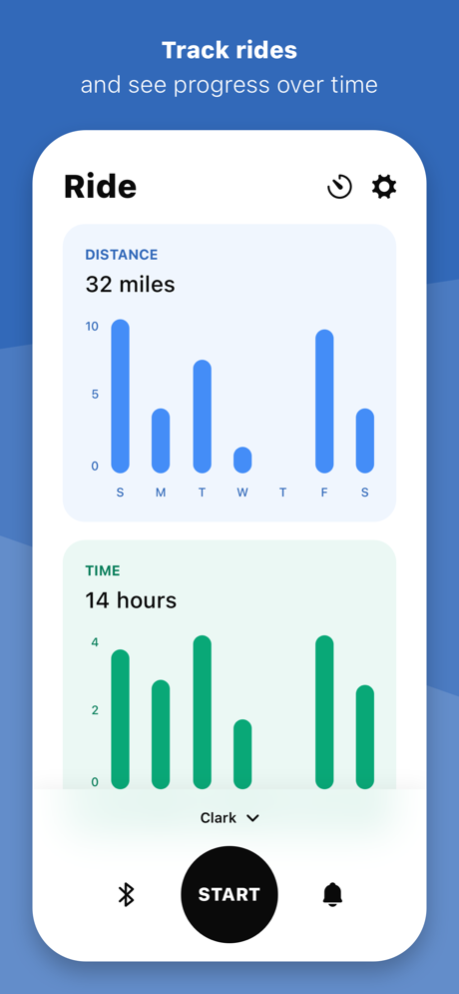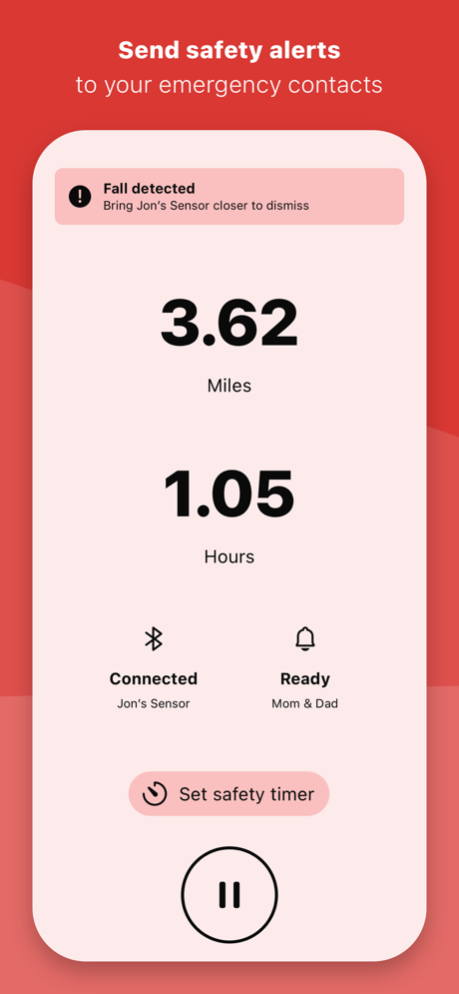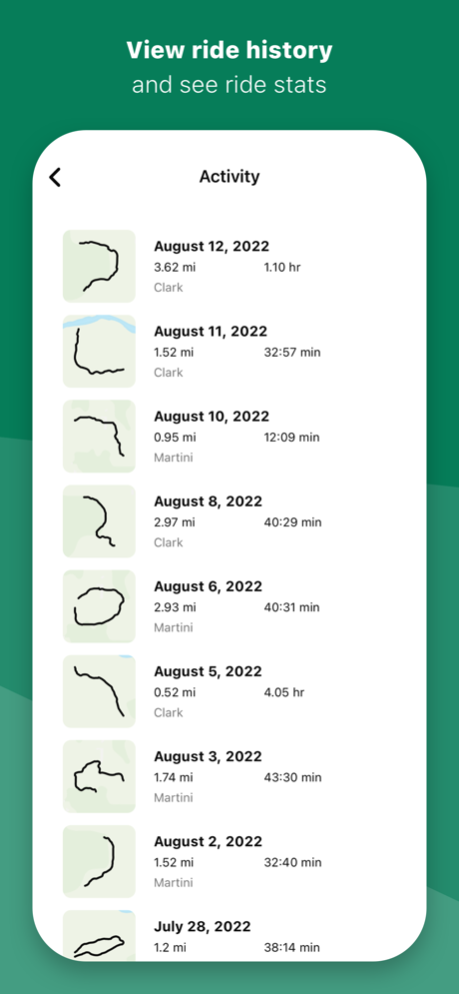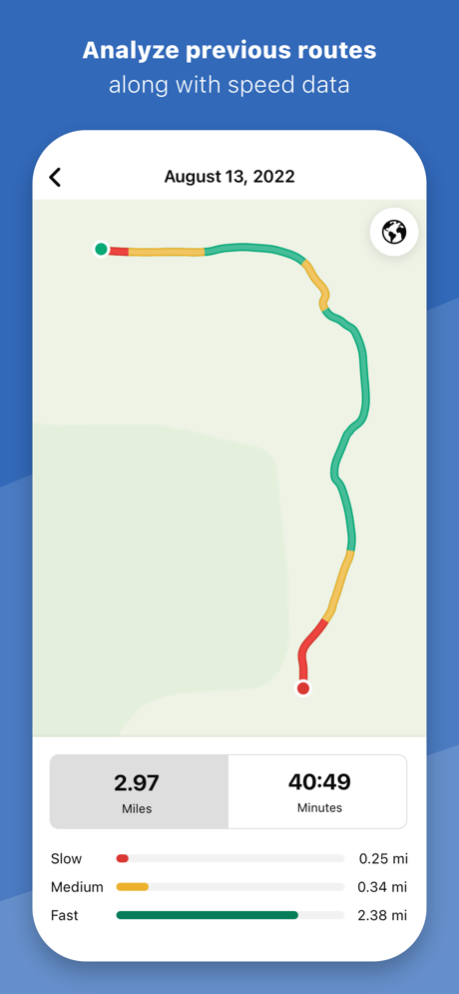Adventure SOS 1.1
Continue to app
Free Version
Publisher Description
Experience an easier and more secure approach to activity tracking. Stay connected and safer with instant text and email notifications sent to your emergency contacts in case of a fall. Keep tabs on your progress over time with detailed tracking, insightful statistics, and more!
Introducing Adventure SOS, a game-changing safety companion for horse riders, bike enthusiasts, and hunters alike. Seamlessly connect a wireless Adventure SOS sensor with the app to detect falls or separations during rides. In such an event, Adventure SOS will promptly alert your emergency contacts with precise timestamps and GPS coordinates for immediate assistance.
Key Features:
- Instant alerts to emergency contacts in case of falls or separations during activities
- Detailed activity tracking for a comprehensive view of your progress
- Precise GPS location and speed map
- Customizable ride status alerts
- Timer-based safety alerts
Adventure SOS is your ultimate safety companion, ensuring peace of mind during every adventure. Stay connected, stay safer, and enjoy your activity with confidence.
Jan 8, 2024
Version 1.1
This version of Adventure SOS adds support for cycling and hunting.
About Adventure SOS
Adventure SOS is a free app for iOS published in the Health & Nutrition list of apps, part of Home & Hobby.
The company that develops Adventure SOS is EquineTrac, LLC. The latest version released by its developer is 1.1.
To install Adventure SOS on your iOS device, just click the green Continue To App button above to start the installation process. The app is listed on our website since 2024-01-08 and was downloaded 0 times. We have already checked if the download link is safe, however for your own protection we recommend that you scan the downloaded app with your antivirus. Your antivirus may detect the Adventure SOS as malware if the download link is broken.
How to install Adventure SOS on your iOS device:
- Click on the Continue To App button on our website. This will redirect you to the App Store.
- Once the Adventure SOS is shown in the iTunes listing of your iOS device, you can start its download and installation. Tap on the GET button to the right of the app to start downloading it.
- If you are not logged-in the iOS appstore app, you'll be prompted for your your Apple ID and/or password.
- After Adventure SOS is downloaded, you'll see an INSTALL button to the right. Tap on it to start the actual installation of the iOS app.
- Once installation is finished you can tap on the OPEN button to start it. Its icon will also be added to your device home screen.